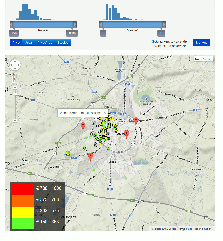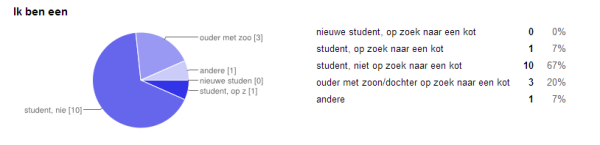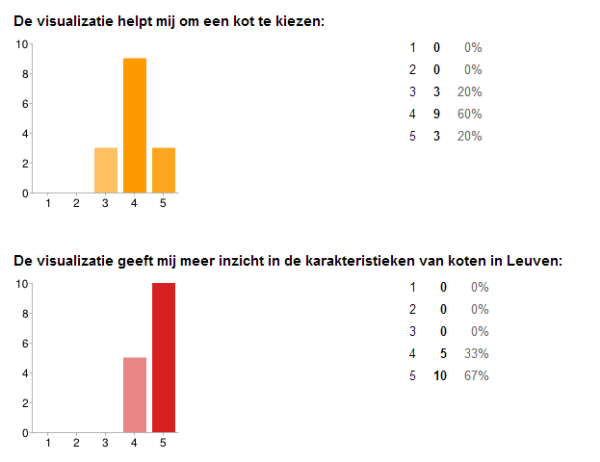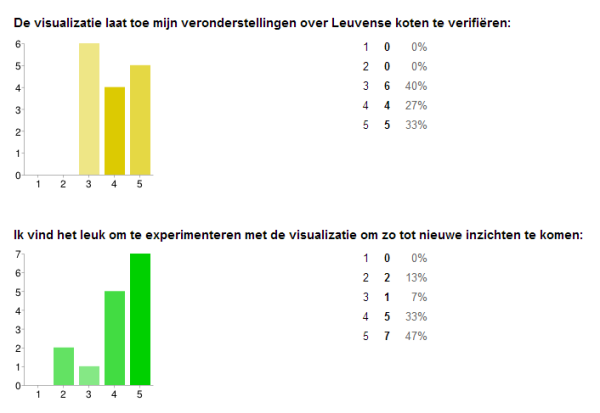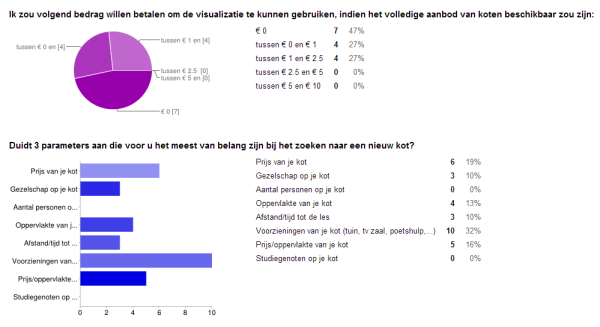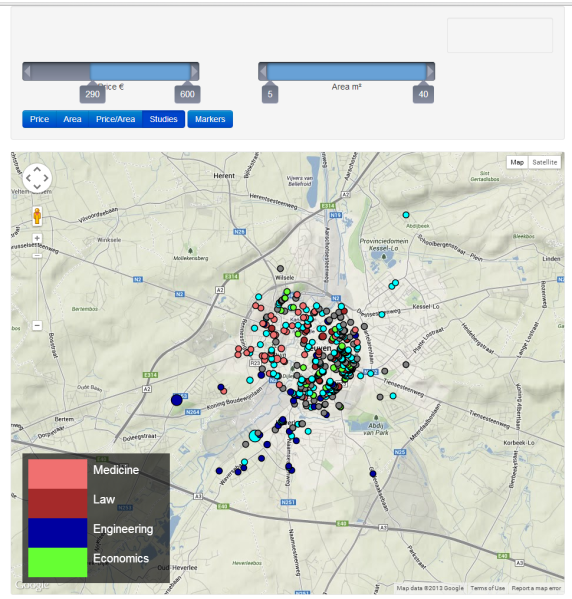During the last session from the multimedia course, every team needed to give a presentation and based on this presentation and the work done during the semester we (as a team) needed to grade them. We got 20 points to deliver to 4 teams, in this blog we give a rationale for our marks.
1. MuMe13: PeopleFlow (7)
We found that the given presentation was good, they provided us with a nice overview of what they had done over the last semester. The visualization created was also very good, with some minor remarks on sliders. We liked that they had changed the threshold slider after the remarks given last week. A small problem with the visualization is how to get the real migration data, using the top 10 was good but an extra visualization would have been better.
+ Good looks
+ Good to draw conclusions
– Retrieving the exact data
2. ToPiJa: Soccer (6)
Their presentation was good, it was a shame though of the provided example. There was some confusion on how the visualization shows whether Genk or Gent is better. Our opinion was that this was rather well illustrated by the visualization because both are on average good but actual there exists a big differences between both teams.
We like the visualization because it gives a clean overview of the evolution of the teams ranking. The last minute added functionality of coaches was nice although it could have been better worked out. Provide insight in the effect of the new coach was not retrievable.
+ Good looking visualization
+ easy to use
– Slow and uses a lot of CPU
– functionality of coach could be better
3. PeStAd: Music (3)
The presentation of this team was fun, the interaction between both PC was a nice touch, it is a shame that this is not possible in the real visualization. The improvement of the visualization over the last 3 weeks was impressive although we think that with little effort, it could have been a bit more clean/professional. We do not like the amount of options you can click and also do not see the usefulness of having all the different characteristics of a bar (Of 8 characteristics, 4 almost always look the same). Lastly we think it was a pity that they did not evaluate their visualization thoroughly.
+ Good effort last weeks
– Changes in looks needed
– Limited evaluation
4. MaMoth: League of Legends (4)
The good thing about the presentation was that they used a lot of time to illustrate their visualization, this was needed because it is not trivial to understand. The problem with the presentation was that there was not a complete story, more some pieces scrambled together. We did however like the effort they put into it, during the last weeks with some extra functionality (lines to illustrate that champions work well together). Another positive point for us was that they clearly listened to the feedback they got over the weeks and they adjusted the visualization accordingly. It was a shame that the win/lost ratio was not based on real data. We also had a problem with the fact that they did only a limited evaluation, it would have been interesting to see how the visualization worked with real people.
+ Nice end result
+ Listening to feedback
– No real win/lost ratio
– Limited evaluation